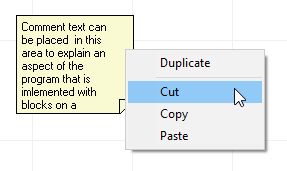Workpage Menu
Right clicking on the workpage, and not on any blocks, produces a local menu.
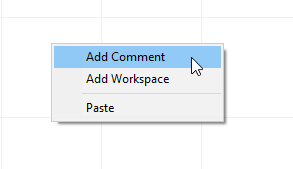
The Add Comment menu item creates a post-it-note style object that can contain text and be positioned on a workpage.
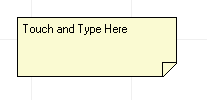
Comment text is provided by clicking in the region to the left of the folded-up lower right corner and editing. The block can be resized by dragging the lower left folded corner allowing for a larger text area or a different shape.
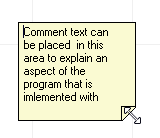
The Comment can be moved by dragging it by the right side in the area above the folded corner. The cursor will change to a drag image indicating that clicking and dragging that feature will move the comment.
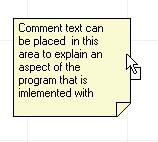
Comments are discarded the same way blocks are, by dragging off the left side of the workpage or by choosing "Cut" from the right-click accessed local menu.